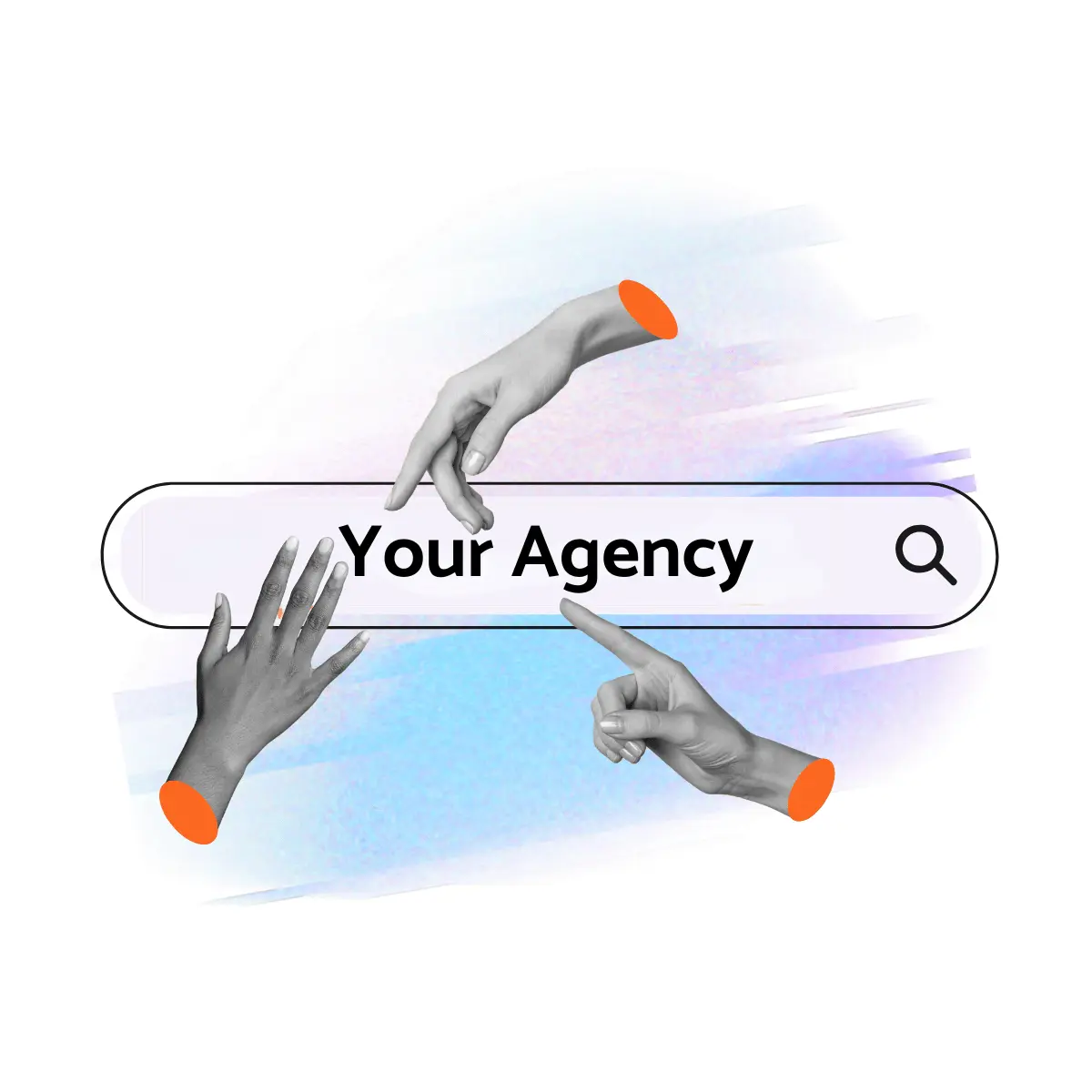How to switch to a Google CSS Partner
In this guide we will go through how to switch from Google CSS to a Google CSS Partner. We've made a short video about how to switch CSS and we're also explaining it in text below the video.
How do I know what CSS I'm using for Google shopping?
You can see the CSS you are using in your Google Merchant Center account, or you can simply Google a product search and check the bottom of your Google shopping ad. The section where it says "By... ". For example if it says "By Google" you are using Google CSS.
If you are using our self service CSS it will say "By Moose"
Find your CSS in Google Merchant Center next
Open "General account options" from the admin symbol in the top right corner
Find your CSS in standard (old) Google Merchant Center
Open "Account settings" from the admin symbol in the top right corner.
You can also see your CSS in the top right corner
How to switch CSS:
When the Google CSS Partner has initiated the CSS switch you will se a request in your Google Merchant Center account.
Accept the request and it's done!The switch can take up to 14 days depending on the grace period of the CSS you're leaving.Google does not have a grace period, meaning if you switch from Google CSS it will take affect pretty much immediately.
Get your own CSS website
Drive traffic to your own branded CSS website. We will help you with design to match your brand.